使用maven是为了更好的管理项目中涉及的jar包等,为了节省和更好的管理jar包,公司内部有时会搭建一个Maven的私库,那么如何对自己本地的maven进行配置,从而可以直接从私库下载Jar包呢?
我的环境如下:
- 操作系统:windows 10;
- maven版本:apache-maven-3.5.3 ;
- idea版本:IntelliJ Idea 2017.3.2(Ultimate edition)
maven有自己缺省的远程仓库,具体可以在maven目录下的lib/maven-model-builder-${version}.jar(maven2.x版本在lib/maven-${version}-uber.jar中)中的pom-4.0.0.xml,可以看到缺省的中央仓库central配置为:
<repository>
<id>central</id>
<name>Central Repository</name>
<url>https://repo.maven.apache.org/maven2</url>
<layout>default</layout>
<snapshots>
<enabled>false</enabled>
</snapshots>
</repository>
如果我们想指定自己公司内部的私有仓库地址,有三种方式:
- 直接修改$MAVEN_HOME/conf/下的setting.xml文件;
- 修改pom.xml配置;
- 自定义一个setting.xml;
我们可能多个项目都用一个私库,修改pom.xml文件需要修改每个工程的配置,比较麻烦,推荐在自己的用户目录下建一个setting.xml文件(直接复制$MAVEN_HOME/conf/setting.xml到你的个人目录)。下面是具体的步骤:
新建一个setting.xml文件
这里我将直接复制$MAVEN_HOME/conf/setting.xml到C:\Users\michael\.m2目录下。
修改用户setting配置文件
1.修改本地仓库位置
找到复制之后的setting.xml如下位置进行修改:
<!-- localRepository
| The path to the local repository maven will use to store artifacts.
|
| Default: ${user.home}/.m2/repository
<localRepository>/path/to/local/repo</localRepository>
-->
修改为:
<!-- localRepository
| The path to the local repository maven will use to store artifacts.
|
| Default: ${user.home}/.m2/repository
-->
<localRepository>C:\Users\michael\.m2\repository</localRepository>
其实我这里可以不做修改,因为默认的就是用户目录下的.m2\repository,但是如果你的本地仓库不是在这里,就必须修改。以后maven下载的jar包将存储在这里。
2.增加一个profile
在setting.xml文件的</profiles>之前增加一个profile,具体内容如下:
<profile>
<id>dev</id>
<repositories>
<repository>
<id>nexus-jar</id>
<name>Team Nexus jar Repository</name>
<url>http://10.110.13.14:8081/nexus/content/groups/inspur-loushang/</url>
</repository>
<!-- 配置检察院私服使用信息 -->
<repository>
<id>maven-public</id>
<name>My maven public</name>
<url>http://10.110.1.49:8888/repository/maven-public/</url>
<releases>
<enabled>true</enabled>
</releases>
<snapshots>
<enabled>false</enabled>
</snapshots>
</repository>
</repositories>
<pluginRepositories>
<!-- 配置技术中心私服使用信息 -->
<pluginRepository>
<id>nexus-plugin</id>
<name>Team Nexus plugin Repository</name>
<url>http://10.110.13.14:8081/nexus/content/groups/inspur-loushang/</url>
</pluginRepository>
</pluginRepositories>
</profile>
上面我们增加了一个id为dev的profile。
3.激活增加的profile
修改setting.xml配置的下面位置:
<!-- activeProfiles
| List of profiles that are active for all builds.
|
<activeProfiles>
<activeProfile>alwaysActiveProfile</activeProfile>
<activeProfile>anotherAlwaysActiveProfile</activeProfile>
</activeProfiles>
-->
修改为:
<activeProfiles>
<activeProfile>dev</activeProfile>
</activeProfiles>
这样就启用了id为dev的profile配置。
修改idea配置
Idea的配置路径File->Setting->Build,Execution,Deployment->Build Tools->Maven,在Maven home directory下拉选项中idea已经自带maven2,maven3,这里我们选择本机自己装的apache-maven-3.5.3所在路径,并把User setting file修改为自己的自定义配置路径,如下图:
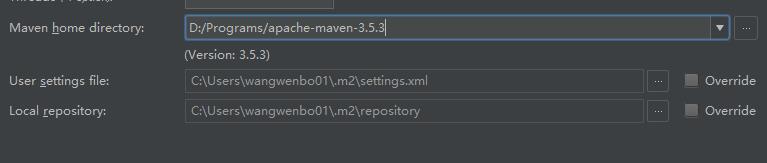
重新下载Jar包
在工程上reimport一下,idea会自动下载jar包。




最新评论
One Drive提取密码?
大佬请问每次都需要在plugins中启动tiktok吗,还是直接启动app
不是个人的吧,华为应用商店里有公司名称,可以搜到的
怎么获取下载密码不对啊?