三步开始一个Spring Boot项目:
1.官网生成框架代码
访问 https://start.spring.io/,添加自己需要的依赖,这里添加web依赖,如下图:
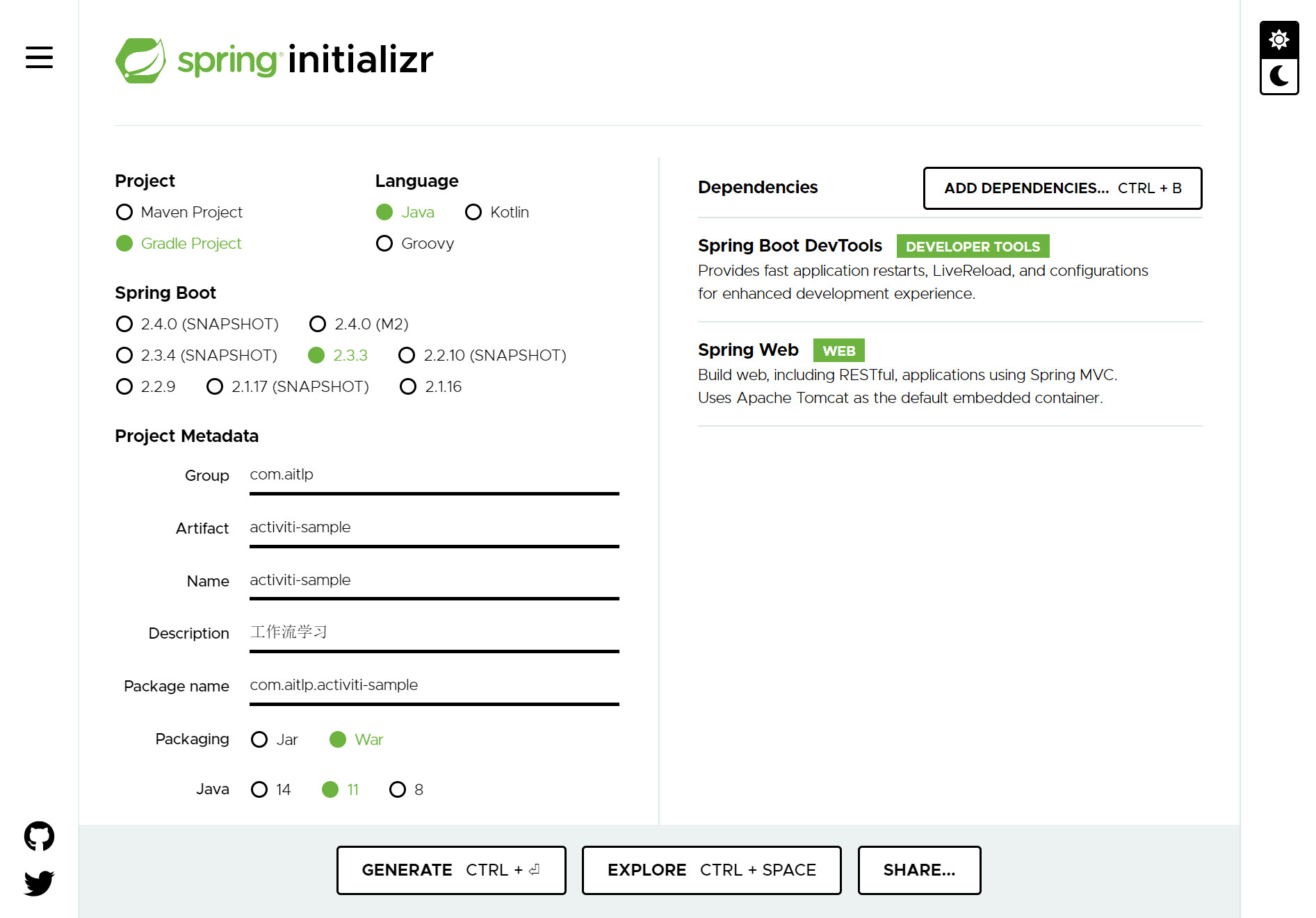
2.新建一个RestController
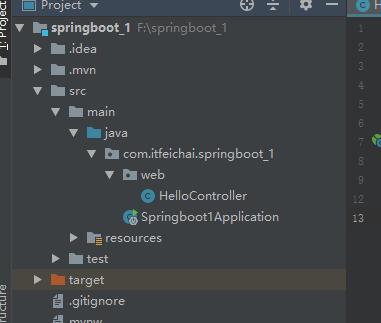
使用IDEA,File->Open打开解压后的代码,新建一个RestController类,这里名称叫HelloController,代码如下:
package com.itfeichai.springboot_1.web;
import org.springframework.web.bind.annotation.RequestMapping;
import org.springframework.web.bind.annotation.RestController;
@RestController
public class HelloController {
@RequestMapping("/hello")
public String index() {
return "Hello World";
}
}
3.运行代码并访问
运行工程程序入口类Springboot1Application,已Java应用程序的方式运行,spring boot内置tomcat,不需要运行tomcat,如下图:

默认端口为8080,打开浏览器访问http://localhost:8080/hello。
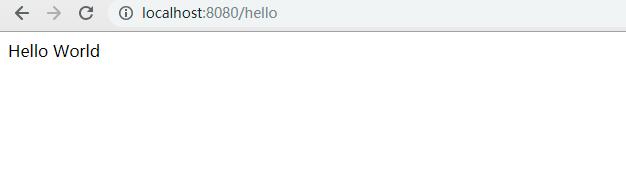
如果想要路径里前面添加工程名,需要配置application.properties文件,添加一行:
server.servlet.context-path=/springboot_1
如果想要修改默认端口,需要配置application.properties文件,添加一行:
server.port=8081




最新评论
需要登陆的吗?没有看到离线下载的?
谢谢
百度网盘的提取密码不对
哪个国家成功率高一点?换了十几个了