在本地启动并运行大型语言模型。
一、介绍
让你在本地启动并运行 Llama 2、Mistral、Gemma 和其他大型语言模型,支持macOS/Windows/Linux。
安装:
- macOS
下载地址:https://ollama.com/download/Ollama-darwin.zip
- Windows预览
下载地址:https://ollama.com/download/OllamaSetup.exe
- Linux
一键安装
curl -fsSL https://ollama.com/install.sh | sh快速开始:
ollama run llama2可用模型库: https://ollama.com/library 。
了解更多: https://ollama.com/library/llama2/tags 。
二、预览
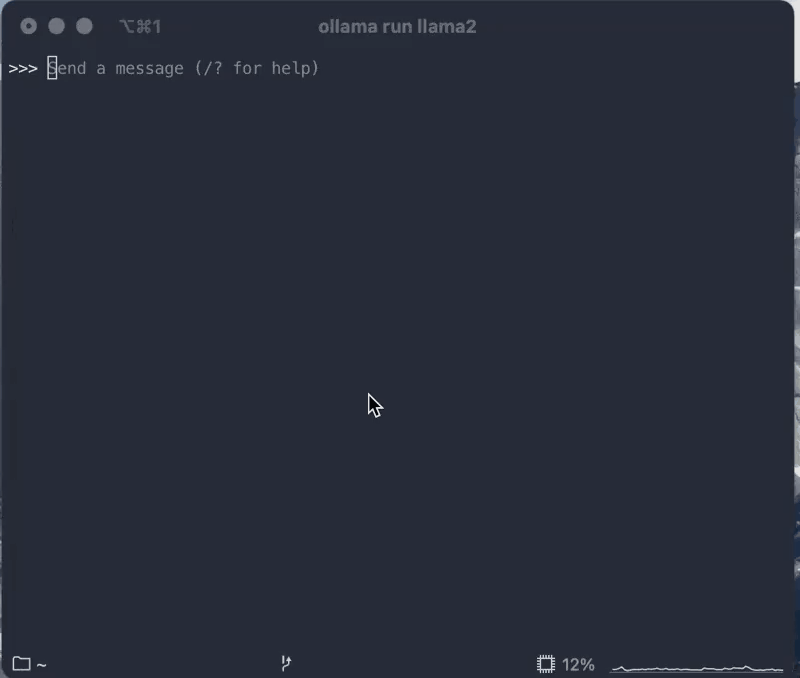
三、地址
项目: https://github.com/ollama/ollama




最新评论
有没有港台节目直播?
One Drive提取密码?
大佬请问每次都需要在plugins中启动tiktok吗,还是直接启动app
不是个人的吧,华为应用商店里有公司名称,可以搜到的