一、介绍:
使用java.util.ResourceBundle这个类可以实现在Java中轻松的读取资源属性文件(.properties),然后获取属性文件(.properties)文件的内容。
使用这个类,要注意的一点是,这个properties文件的名字是有规范的:一般的命名规范是: 自定义名_语言代码_国别代码.properties,
如果是默认的,直接写为:自定义名.properties
比如:
myres_en_US.properties
myres_zh_CN.properties
myres.properties
当在中文操作系统下,如果myres_zh_CN.properties、myres.properties两个文件都存在,则优先会使用myres_zh_CN.properties,当myres_zh_CN.properties不存在时候,会使用默认的myres.properties。
二、示例
1.首先定义一个资源文件jdbc.properties,放到src的根目录下面(必须这样,或者你放到自己配置的classpath下面)。代码结构如下:
2.使用Java代码获取属性文件的信息
import java.util.ResourceBundle;
/**
* Created by https://www.yomige.org on 2016/5/29.
*/
public class ResourceBundleDemo {
public static void main(String[] args) {
ResourceBundle resourceBundle = ResourceBundle.getBundle("jdbc");
System.out.println(resourceBundle.getString("jdbc.password"));
}
}


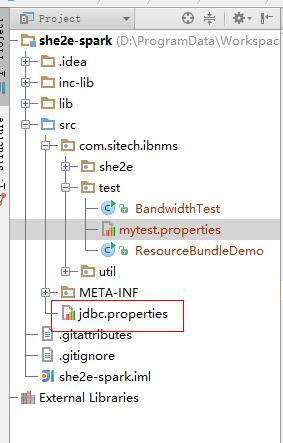


最新评论
什么时候出新版啊已经过了半个月了
有没有港台节目直播?
One Drive提取密码?
大佬请问每次都需要在plugins中启动tiktok吗,还是直接启动app