附: 科学上网VPS加速,Hysteria一键搭建脚本(Hysteria最新版搭建图文教程)
RAKsmart主机提供了几款性价比较高的主机,覆盖硅谷/洛杉矶/香港/东京/首尔等机房。这里介绍一下如何0.99美元月付,开通RAKsmart主机。
一、介绍
跟各个国外VPS提供商一样,都会针对中国用户推出一些特价、带宽特别优化版主机。今天介绍的RAKsmart主机就提供了几款性价比相对大家可以接受的主机。
二、主机注册申请
访问RAKsmart主机官网,注册一个账号,邮箱请填写有效邮箱。下面是我申请时填写的表单:

三、登录后台
注册成功后,你的邮箱里会收到你的账号密码等信息,就是你填写的那些。用密码登录后台,然后在左侧菜单进行购买VPS服务。

四、选择配置
进入价格0.99刀的套餐页面: 套餐页面。
我是选择的洛杉矶机房:


五、付款
支持支付宝。
结算时,记得输入优惠码:
LAVPS512-0.99dis:购买洛杉矶机房512内存时适用;SVVPS512-0.99dis:购买硅谷机房512内存时适用;LAVPS1024-1.99dis:购买洛杉矶机房1024内存时适用;SVVPS1024-1.99dis:购买硅谷机房1024内存时适用;
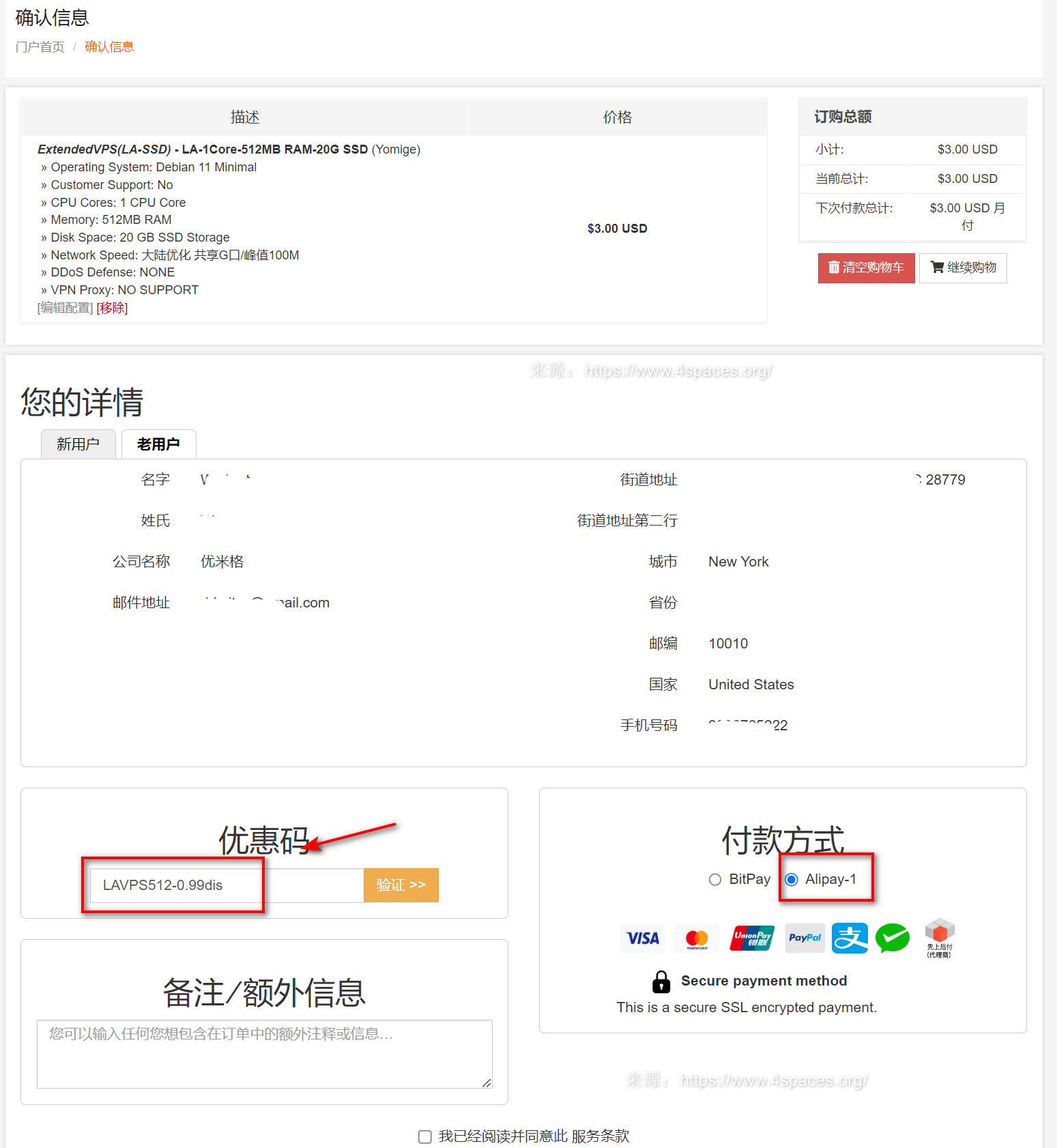
记得勾选支付宝付款方式。
付款完毕,稍等一会,等待状态显示有效,即可使用:
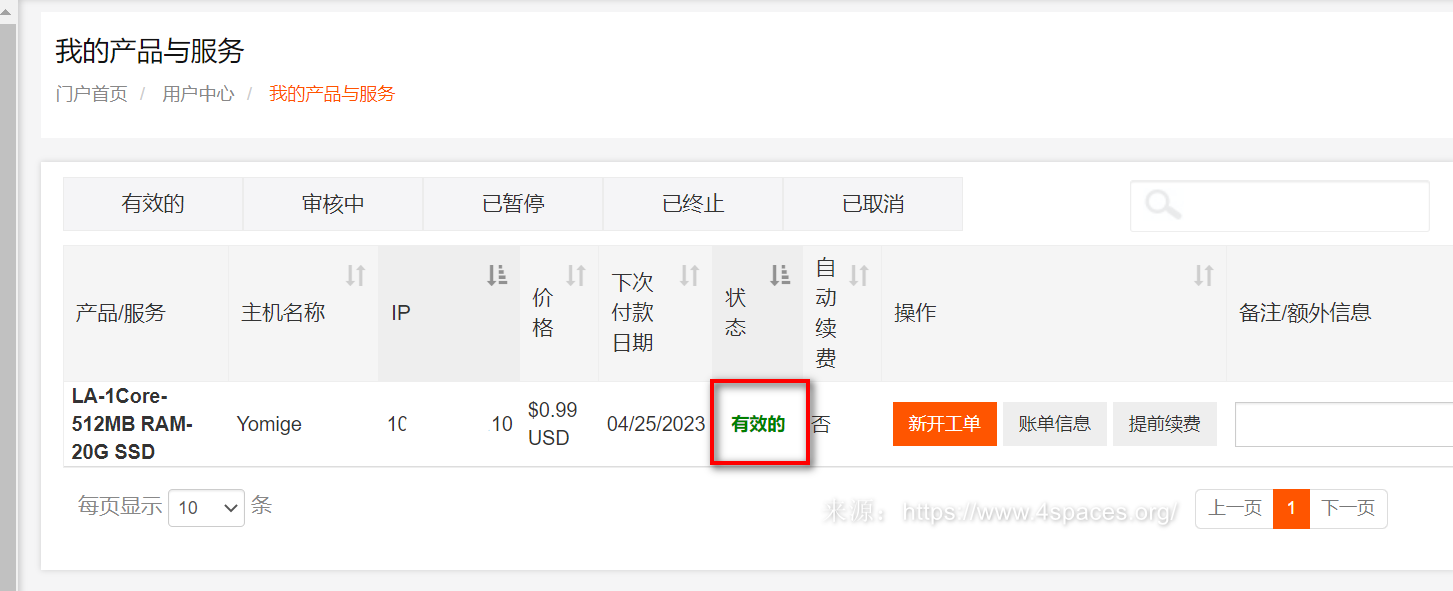




优惠码过期了,还有吗?